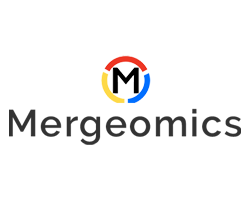Mergeomics R package

Run Marker Dependency Filtering (MDF) locally
- Download the MDF script and corresponding bash file. Only the file names in the bash script need to be modified. The script must be run on a Linux distribution. Sample association, mapping, and marker dependency files can be downloaded from the sample files page.
- Change the path of the MARFILE="../resources/gwas/CAD2.new.txt" to the path of the association (e.g. GWAS) file, a two column ('MARKER', 'VALUE') tab delimited file with biological markers (e.g. SNPs) in the 'MARKER' column and association strength (e.g. -log10 transformed p-values) in the 'VALUE' column.
- Change the path of the GENFILE="../resources/mapping/gene2loci.020kb.txt" to the pathway to the mapping file, a two column ('GENE', 'MARKER') tab delimited file with biological markers (e.g. SNPs) in the 'MARKER' column and corresponding genes in the 'GENE' column.
- Change the path of the MDSFILE="../resources/linkage/ld70.ceu.txt" to the pathway to the dependency file, a three column ('MARKERa', 'MARKERb', WEIGHT) tab delimited file that defines the dependency structure (e.g. linkage disequilibrium) between markers.
- Optionally, the output path for the dependency corrected association and mapping files can be specified, OUTPATH="output/", and the percentage of top associated markers can be limited to speed computation, NTOP=0.5. The output, dependency corrected association and mapping files, can then be used in the MSEA pipeline.